The cloud-based program for invoicing and accounting
Less administration. More business.
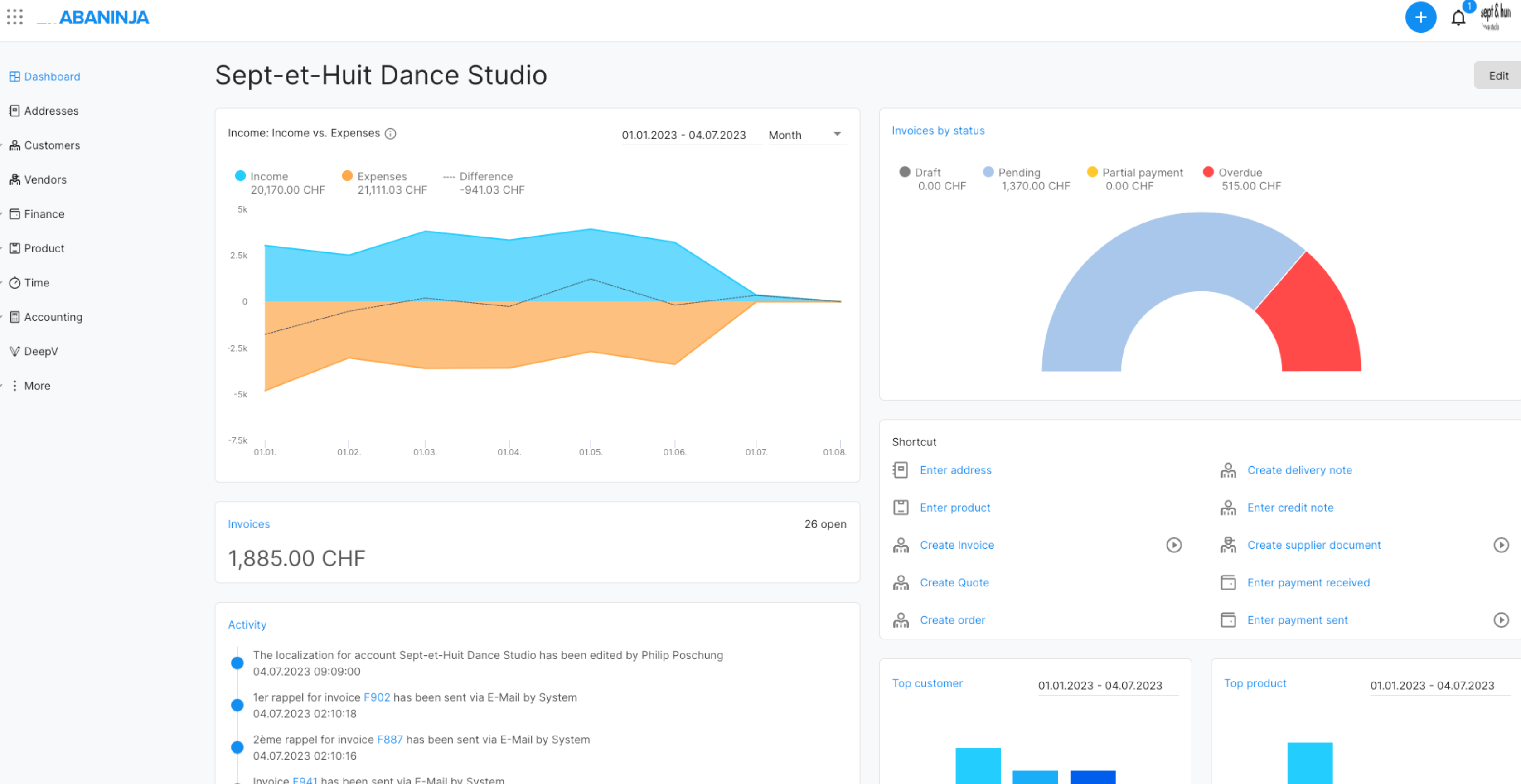
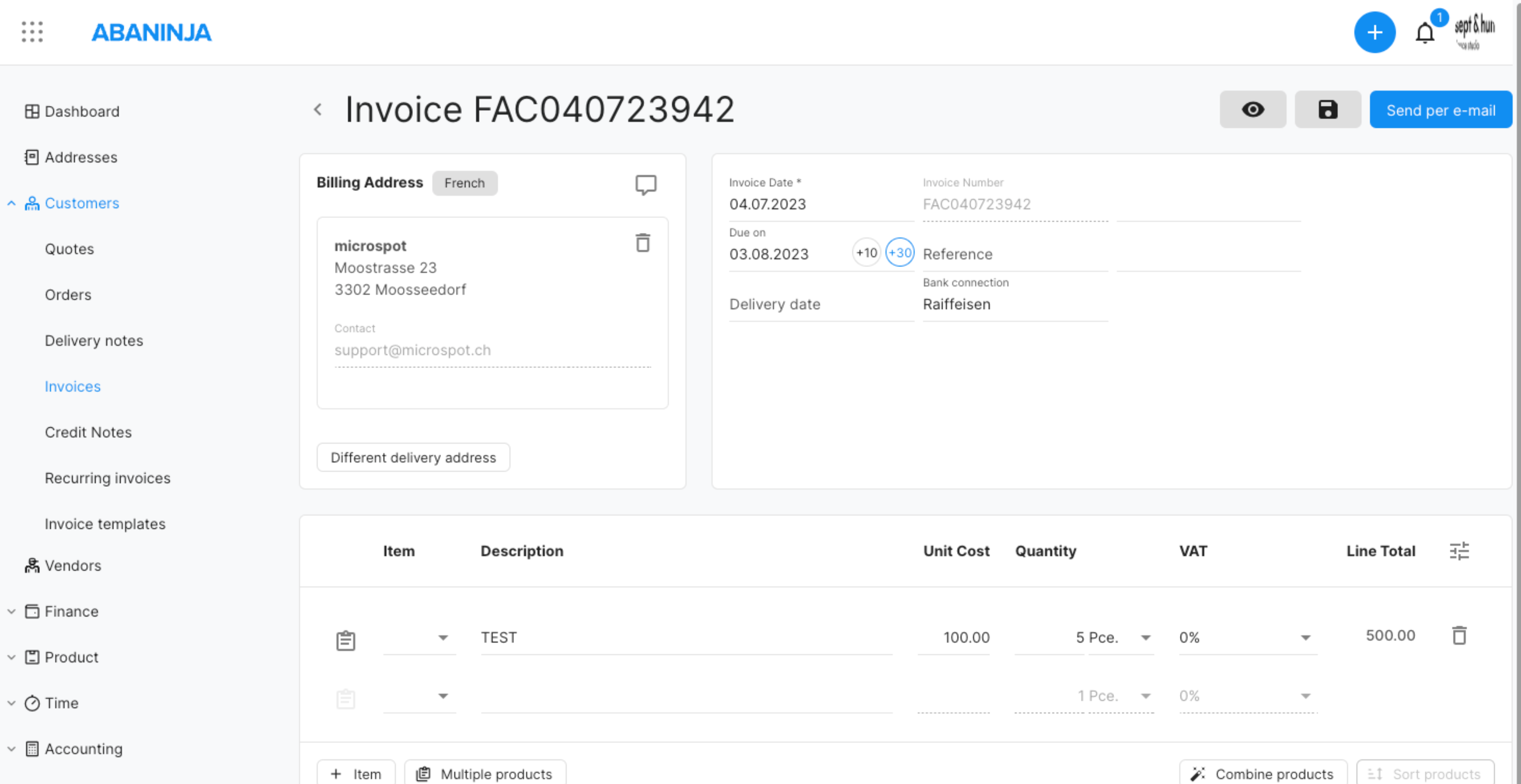
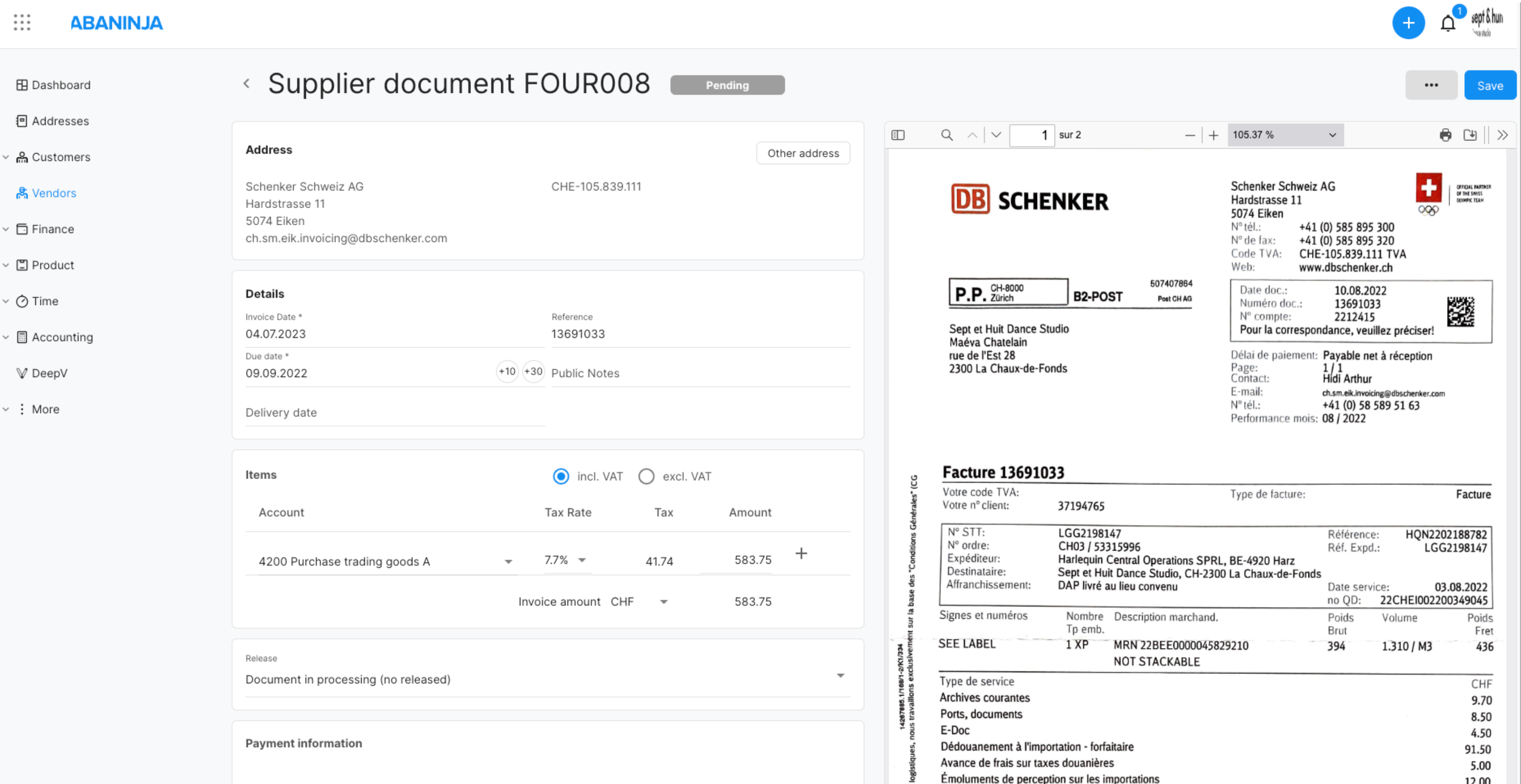
How will AbaNinja make your professional life easier?
Discover all the features of AbaNinja. Our invoicing and accounting program offers connections to over 70 banks allowing you to manage your bookkeeping easily and efficiently. Use the entire accounts payable and receivable area to send offers or invoices and pay supplier invoices directly from the program.
Invoices and Offers
Create invoices and offers in less than 30 seconds with AbaNinja. Simply enter the address and the product or service and you're ready to send your document.
Supplier Invoices
Import your supplier invoices and benefit from our artificial intelligence. The AI will decipher the data and auto-fill the information necessary to pay the supplier invoice. It will also enter it directly into the accounting system.
Accounting
With AbaNinja you can use all VAT methods and benefit from automated accounting. You will find everything you need, including balance sheet, income statement, open items, etc.
Time and Service Entry
In AbaNinja you can record your and your employees' hours, manage holidays and absences. In addition, you can also invoice services with just a few clicks.
Find out here how you can use AbaNinja for your company or industry.
Offers, orders, delivery notes and invoices
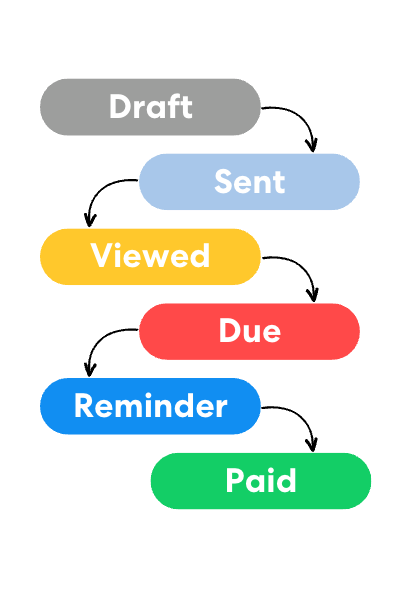
This is how easy it is to create a QR invoice

Function overview of invoices
Customise layout
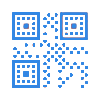
Dispatch of QR invoices per e-mail, post or e-Bill

Simple import of invoices from industry solutions

Automatic reminders

Approval of offers via customer portal

Notification when an offer is viewed or accepted

Automated recurring invoicing

Bulk mailing and invoices on account
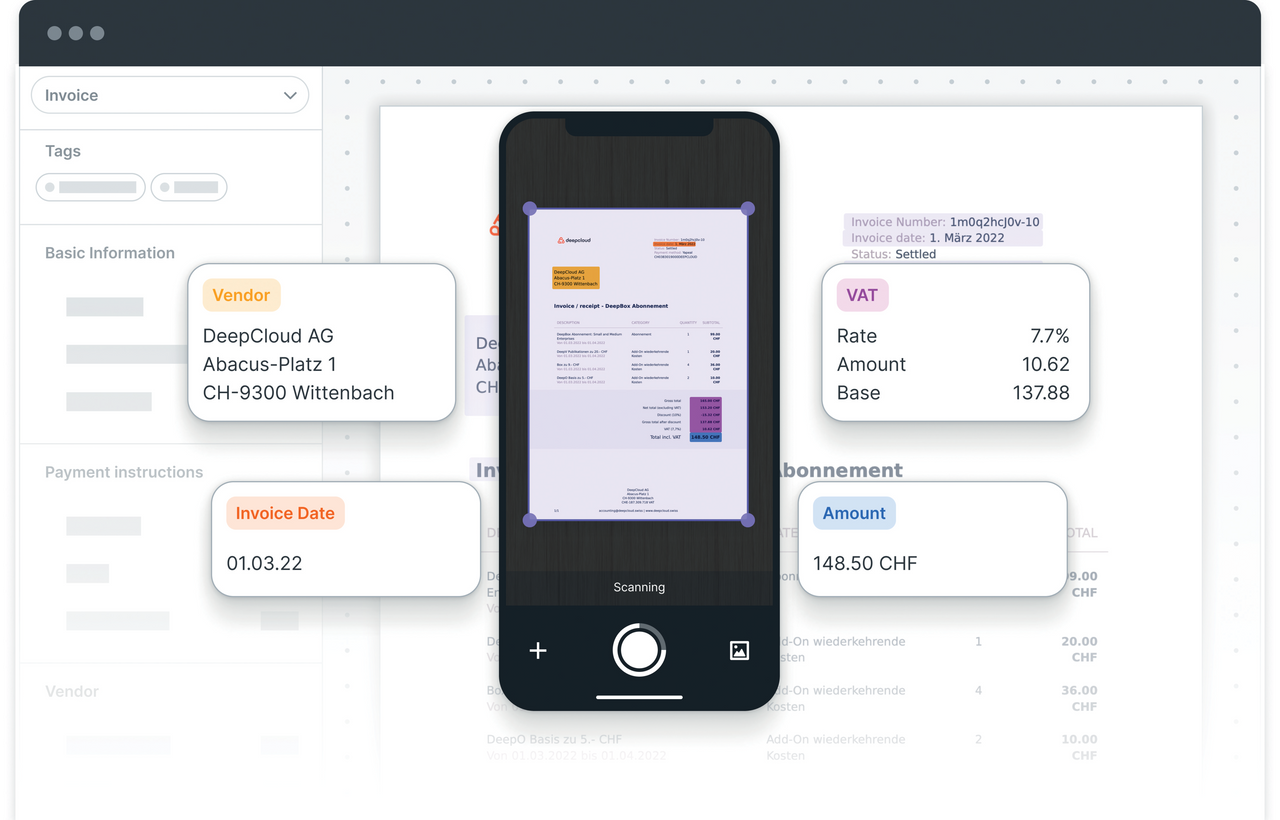
Supplier invoices
Accounting
AbaNinja is based on the 124 most important and most frequently used accounts according to the official Swiss SME structure. Benefit from simple and efficient accounting and automatic entry or post directly from the journal or bank statement.
View your accounts at any time from the open items, from the balance sheet or from the income statement. Monitor your finances with the help of liquidity and financing indicators.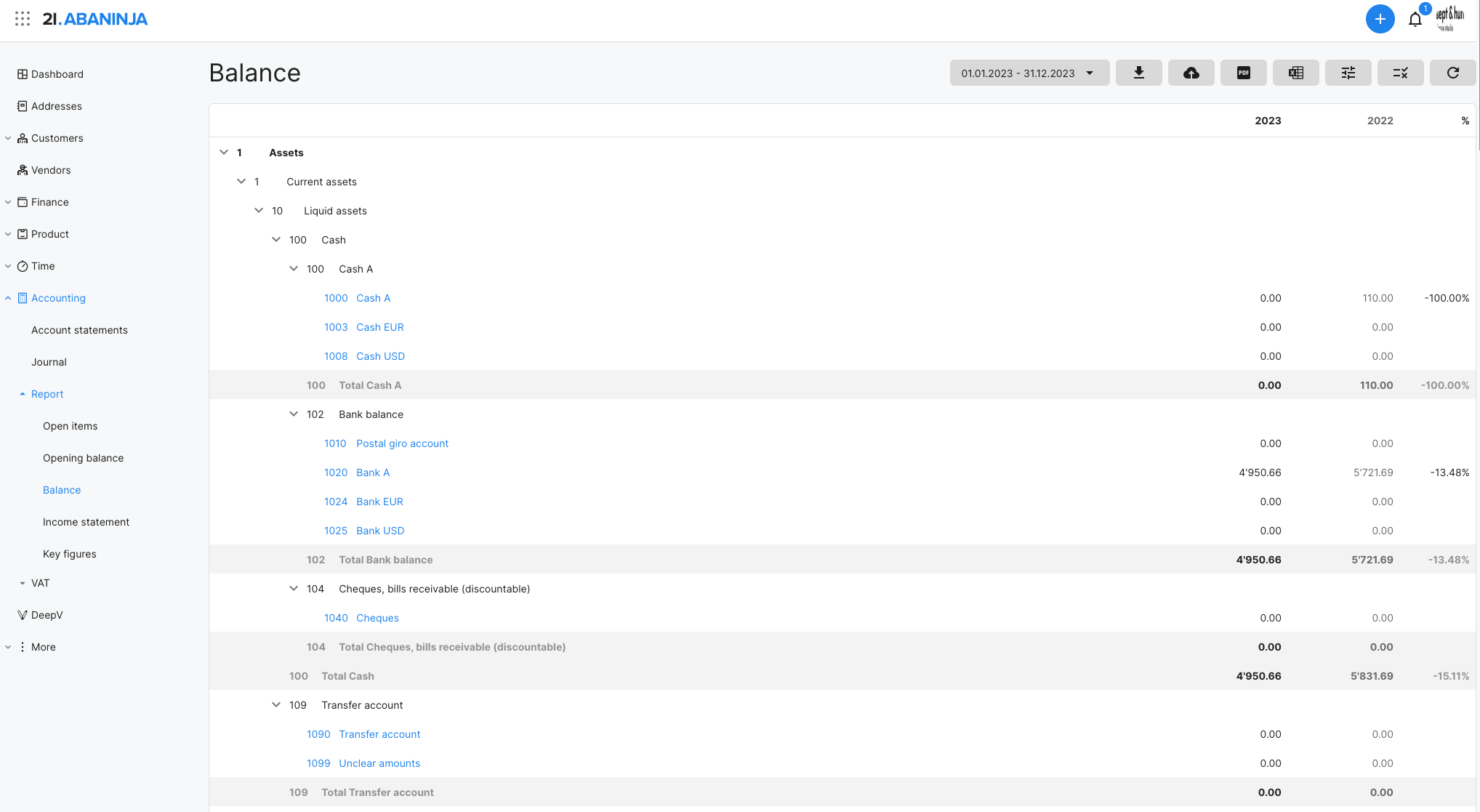
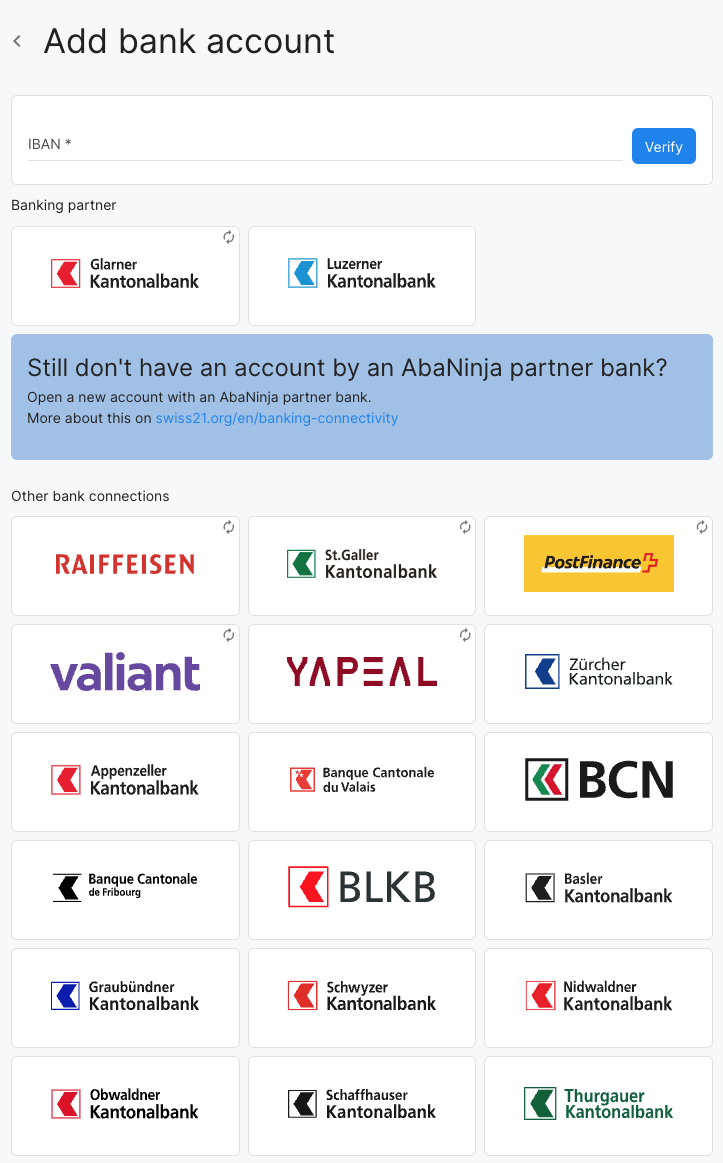
Bank connections
In AbaNinja it is possible to link one or more bank accounts of Swiss banking institutions and subsequently use them for invoicing or paying supplier invoices.
Import account transactions automatically or also transmit payment orders. We offer over 70 automatic or semi-automatic bank connections that synchronise either on request or automatically once a day. You also have the option of manually connecting Swiss banks that are not on the list. Here is a list of bank accounts that can be used either used automatically or semi-automatically: click hereTime and Service Entry
Record working hours and services in just a few seconds with AbaNinja. The entry of working hours is very intuitive and the types of services can be defined individually and charged directly to the customers.
Benefit from reports and evaluations that give you an overview of each individual employee. In addition, various working time models with target hours, holiday calendar and automatic time supplement are available to you.
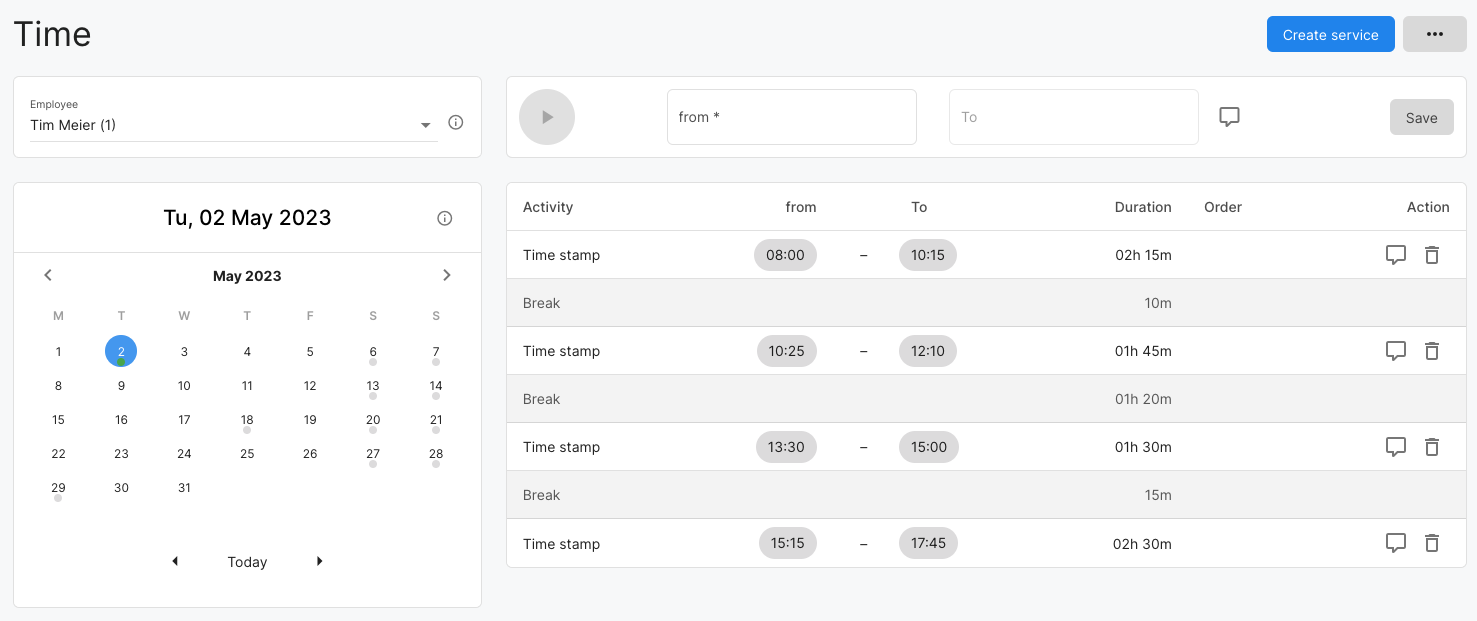
This program is ideal for the following types of companies:









